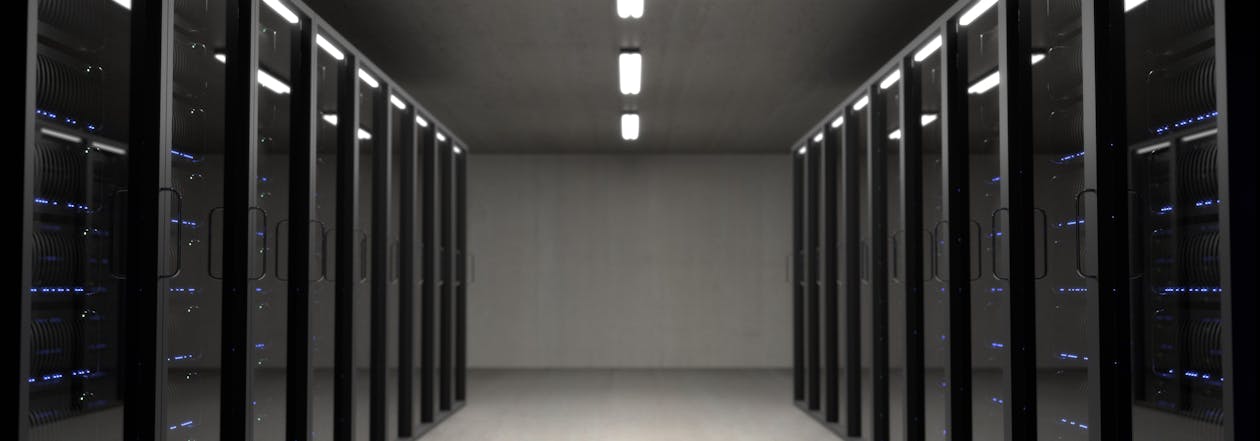Upping Your Privacy Game
Lately I’ve been seeing a big trend among a lot of privacy content creators for wider acceptance of wherever people are in their privacy journeys. To be clear, this is a good trend. I think it’s vital that we accept that everyone is in a different place with different circumstances. Sometimes people just started their journey and haven’t decided to switch to Linux yet (or which distro to switch to), or maybe people are still filling in gaps in their technical knowledge before making a decision about something. Nobody is born knowing everything, and everything we do is a journey.
Having said that, pendulums can swing too far in either direction. Just as it’s possible to be too aggressive, too unforgiving, too dogmatic about forcing everyone to go to the maximum in privacy, it’s also possible to be too forgiving, too patient, and never push yourself (or those around you) to go further.
I’m a big believer in constant growth. My father once said that the day you wake up, watch TV, and go to bed without ever doing anything to grow or better yourself is the day you start to die. While I think everyone needs days off, I do believe in his overall message. You either grow or die. If your life is a chart, the general trend should be up and to the right. The day you stop trying to grow in any way, shape, or form is the day you’re just wasting air. Now before anyone thinks I’m being too harsh or discriminatory, let me be clear that growth comes in multiple forms. “Growth” doesn’t necessarily mean going to the gym, learning a language, or taking a college class. Growth could – in my opinion – mean reading a new book. Checking the news (assuming your mental health allows for that regularly). Going for a walk. Checking on a friend you haven’t chatted with in a while. “Growth” could also encompass “maintenance” – keeping your garden alive, keeping your friendship alive, keeping your mind sharp. The day you stop doing that – the day you wake and go to bed without having done anything to improve or maintain at least one thing in your life, and you make that the new norm – you may as well go lie down in the grave. Again, days off are fine. At the time of this writing, I took a day off yesterday. I watched TV, I played video games, I drank, and it was amazing. I needed that so badly. But today I’m back in action: writing, reading, running The New Oil, etc. The overall trend is upward and to the right.
I believe that our privacy journey should also be like this. For most people, privacy is not their passion. I don’t expect everyone to wake up every day and go “how can I improve my privacy and/or security?” For most people, privacy is – at best – an interest. It’s something they want to take seriously, but they also have to balance jobs, relationships, parent-teacher meetings, classes, emergencies, the usual gamut of things that we all struggle with. I accept that. But the day you say “okay, I’ve hit my privacy goal, I can quit now” is the day you start losing your privacy.
There’s two reasons I believe this. The first is the most practical: privacy is an ever-evolving field. Suppose a couple years ago I had signed up for CTemplar and said “okay, I’m good now. I’ve got privacy.” For those who don’t know, CTemplar shut down last month, which means if I wanted to stay private, I had to find a new email provider. Wickr was once a great choice for privacy – personally, Wickr was my favorite. No personal data required for signup, mobile and desktop clients, usernames. Man, Wickr had it all. But now they’re owned by Amazon, and quite frankly if you think that Amazon isn’t collecting metadata, you’re delusional.
The second reason I believe this is because our situations change. I’ve met numerous people in the privacy community who say things like “I have to use WhatsApp for class, but as soon as I graduate I’m deleting it.” I’ve mentioned myself how in the past, I had a job that required the use of Facebook to communicate schedules and other bulletins. These days I could easily find another job that doesn’t require me to use Facebook, but back then I was just starting my career and had no choice. News flash: none of us are the same person or in the same situations we were ten years ago – and frankly, if you are, that’s very concerning. I don’t mean to judge, but you should probably examine yourself and your life and make sure you aren’t stagnating. I think we should all always be striving to be better than we were yesterday.
This is why we should never settle. Maybe you’re using a Mac right now because it’s functional and you don’t have the money to justify just going out and buying a new PC to put Linux on it. That’s fine. I respect that. I’m a frugal person myself, and I would never condone discarding a perfectly good device if your threat model allows you to get the most usage out of it. But in a few years when your device gets outdated, maybe go ahead and take the leap into Linux. Maybe you can’t, perhaps your career field requires Mac-specific software. I also respect that. I’m an audio guy, and I do a lot of work in Pro Tools. But I dualboot. I run Linux for 90% of my day, and Windows only when I need to do production work (or gaming). Imagine if I had said “well I need Pro Tools, so I’ll just say with Windows full time.” I would be losing out on that privacy for 90% of my life.
In the past, I’ve mentioned threat modeling and not overloading yourself. That stuff still applies. It’s still critical that you don’t burn yourself out or run yourself into a mental hospital (no stigma intended) because you tried to emigrate to a country with better privacy laws when you didn’t have to. At the same time, however, I believe it’s critical to recognize when you can do better and do so. Suppose my partner asked me to put up a shelf as high as I could reach to store some of our lesser-used kitchen utensils. I’m 5’10” (that’s 178 cm, for my readers in literally every other country on Earth). If I put the shelf five feet off the ground, I think we can all agree that I could do better. Sure, five feet is better than three, but the goal was “as high as possible” and I can easily do more than that. We should approach privacy and security the same way. Sure, Google has good security, but we can do better. Sure, SMS 2FA is better than none at all, but we can do better.
We all have a set amount of stuff we can deal with in a day. Some people call it “spoons,” I call it “emotional bandwidth,” but at the end of the day it’s the same thing: we have a limit on what we’re capable of. This is usually a combination of decisions, physical effort, emotional attention, etc. but once we’re out, we’re out. Sometimes, taking our privacy to the next level involves waiting until we have a day when we can do more. “I don’t have the energy to set up my own Nextcloud server today, but next week is a three-day weekend and I can set aside a few hours to do it then.” That’s perfectly okay. But my point is that I believe it’s worthwhile to see where you can improve and try to. Maybe you’ll try out Nextcloud and go “wow this sucks.” But maybe Proton Calendar works for you. Or Tutanota’s calendar. If you’re still using Google or iCloud for a calendar, I believe it’s worth looking into these solutions and trying them. Maybe none of them will work. But you owe it to yourself to spot room for improvement and look for solutions. In some cases, there may not be room for improvement. But again, things change. Maybe last year there weren’t any good options for your problem, but maybe this year there’s a new service to try. If something is just too much, it’s okay to dial it back and admit that the particular service or solution isn’t right for you. But remember to circle back around when things are different, and look for other areas of improvement. It’s always important to check in regularly and see what we can do better.
Remember: never stop growing. Slow, incremental growth is still growth. Let’s all strive to always grow. A tiny sprout today could be a nearly-indestructible Redwood in the future.
Tech changes fast, so be sure to check TheNewOil.org for the latest recommendations on tools, services, settings, and more. You can find our other content across the web here or support our work in a variety of ways here. You can also leave a comment on this post here: Discuss...